Auto-generated Spaces
When you connect a data source (such as a database or a business application), Internal will automatically generate Spaces for you so you can start exploring your data immediately. These Spaces start with a table component that automatically links to other related views (based on primary keys, foreign keys, etc). Of course, you can always add more to an auto-generated Space to make it your own. Click on the gear icon to customize your Space further. Check out Creating a Space to learn about adding more components and functionality to a Space.
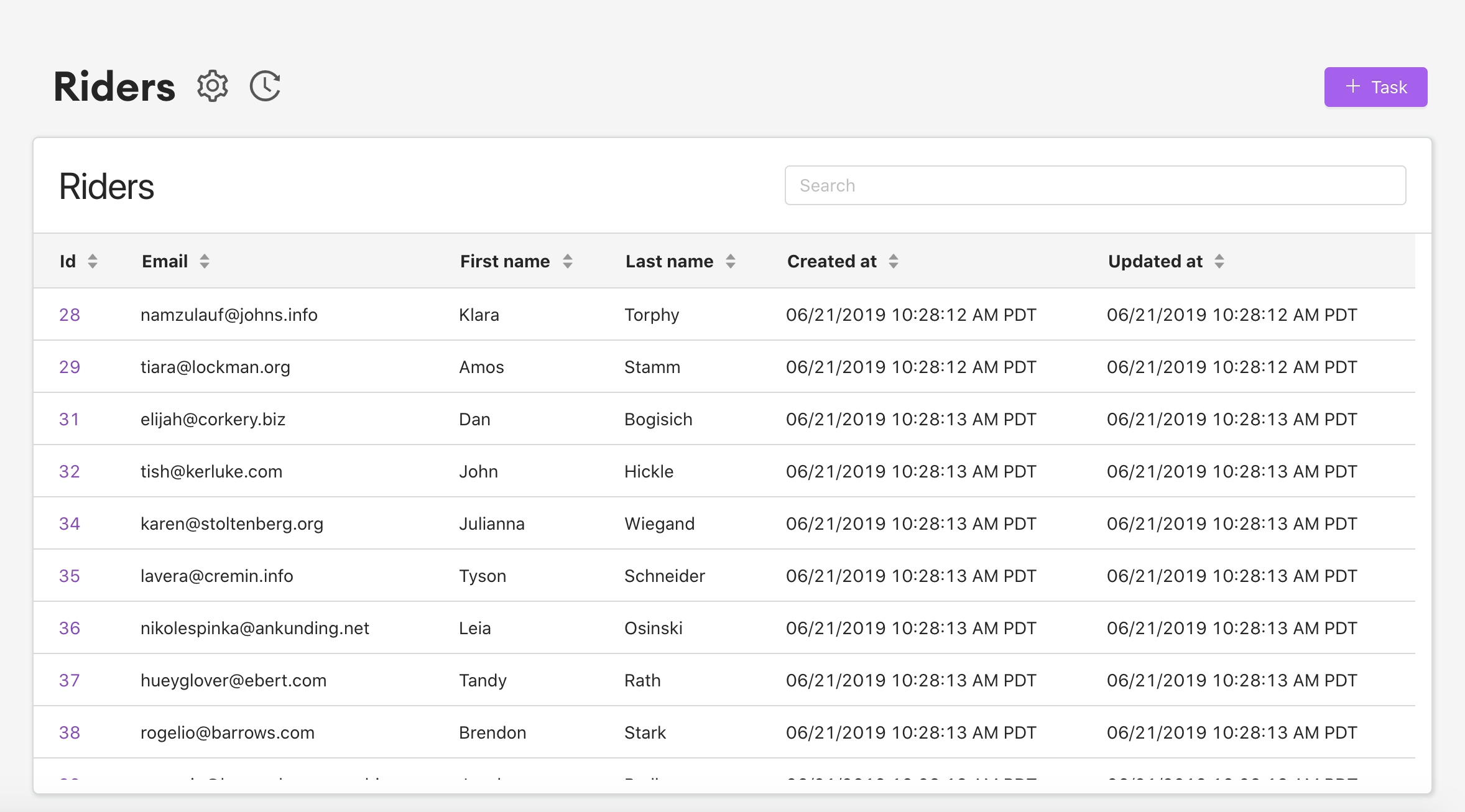
Updated about 1 year ago
